How to Make A Blog Content Calendar with Pinterest Data
March 10, 2025
When it comes to marketing your business on Pinterest, the timing of your blog posts and when you share those posts to Pinterest is crucial in helping you get more blog traffic. I firmly believe that running your blog content calendar by Pinterest can make your blog content more useful for your readers. You can use Pinterest both to come up with detailed content ideas and to decide on when each blog post should be share to hit peak interest.
As a reminder, Pinterest is a visual search engine. If you’re in any lifestyle niche (fashion, beauty, DIY, home decor, travel, food) then your people are there searching for things. That’s why you can use Pinterest’s data and tools to see what people are searching for and historically WHEN they’re searching for it.
And when Pinterest notices you have content about these popular topics because you’re using the proper keywords and Pin graphics to promote your content when it goes from blog post to Pinterest pin, you can see huge increases in traffic.

Step-by-Step Guide to Creating a Blog Content Calendar
- Decide the length of time you’re going to be creating this content calendar for. My recommendation is 1 quarter, but you could do you way more, once you get the hang of it!
- If you need a template for a blog content calendar, I made one on Canva for 2025 that you can use!
- Fill in the calendar with any obligations for brands or posts that you have already planned on creating. You can still use the below steps to help you format these posts or add useful content to them. You just might not be able to change the timing which is okay.
- Leave spaces for any potential sponsored blog posts you hope to secure and therefore don’t need to come up with topic ideas yet. Highlight those dates a different color so you know you have content you want to fill in there and don’t forget!
- Brainstorm some potential topics you’d like to write about this quarter and write those down for when we get to checking Pinterest. Sort them by content pillars/your menu so that you know you have enough post ideas per each content pillar. For example, if you’re a food blogger, you want to make sure you have recipes for breakfast, lunch and dinner coming out this quarter.
- Head to Pinterest to search
- the brand deal blog post topics you already secured to find what to include within the post based on what people are searching on Pinterest. Timing will not be relevant since you have to follow the agreed upon schedule. For my example, these are the light green lines.
- those blog post topics you filled in that you know you wanted to write about. You may want to change the timing or just look up additional things people want to know about that topic. For my example, these are the not-highlighted lines with texts.
- ideas within your content pillars that are going to be rising in searches so that you can create before the content hits its peak (aka perfect timing) and about what people are searching for when it comes to that topic. For my example, these are the grey “need blog post topic idea” lines.
Example of A Blog Content Calendar:
Below is an example of a blog content calendar that includes already secured brand deals, spots to secure a brand deal and some ideas you already have alongside empty slots.
Using the above Canva content calendar template, you can highlight and fill in as it makes sense to your business.

How to Find Pinterest Trends & Optimize Your Blog Posts
Next, we head to Pinterest to do the research. Let’s start with topics you know you want to write about, but are open to timing and additional info to include. Here’s how to find Pinterest trends, their peaks and determine when to create blog content about them so that you can optimize those peaks on Pinterest.
- Head to trends.pinterest.com on desktop. I honestly have no clue how to get to it in your Pinterest app… Type in your search term in the bar. I would keep it a little more broad since it doesn’t report on every single possible keywords- just the bigger buckets. For our example, we’ll do “vacation outfits.”

2. Here’s what you’ll see next:

^ I did switch the date range to “2 years” just to get a fuller picture to explain to you all.
When you look at this graph, you can see historically “how often people are searching for the keyword that week compared to all keyword search that week.” For this particular keyword you can also see keyword search volume predictions. That would be the dotted line + the purple highlight on the right side of the graph.
Here’s what you can gleam from this:
- beginning of the uphill increase of searches for “vacation outfits” was after Christmas for both 2023 and 2024
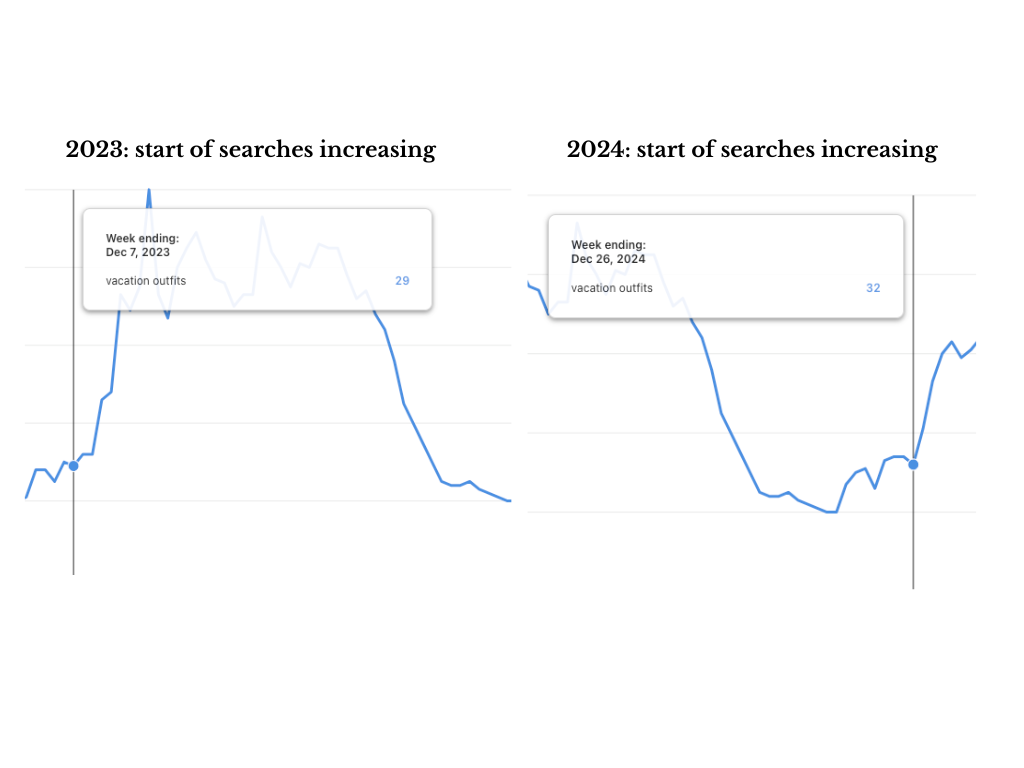
- you can also see that the peak for search volume for “vacation outfits” was the week ending on February 1 in 2023. Because It’s currently March 2025 when I’m doing this, I can’t fully see if we’ve hit or are still to hit the peak yet for 2024/2025.

- You can also see in 2023, it had a long peak. The term was highly searched from that week in February until it started to go downhill, the week of July 11.

3. Once you clock this information (by clock, I mean write it down somewhere), then you can hit up the search bar to see exactly what people are searching for when it comes to that keyword. This will help you come up with the blog post title or main topic.
- you search vacation outfits
- decide you want to write about a beach vacation
- see that people are wondering what to wear at NIGHT on a beach vacation
- see the different things people are looking for: night out outfits, dinner outfits, evening resort wear
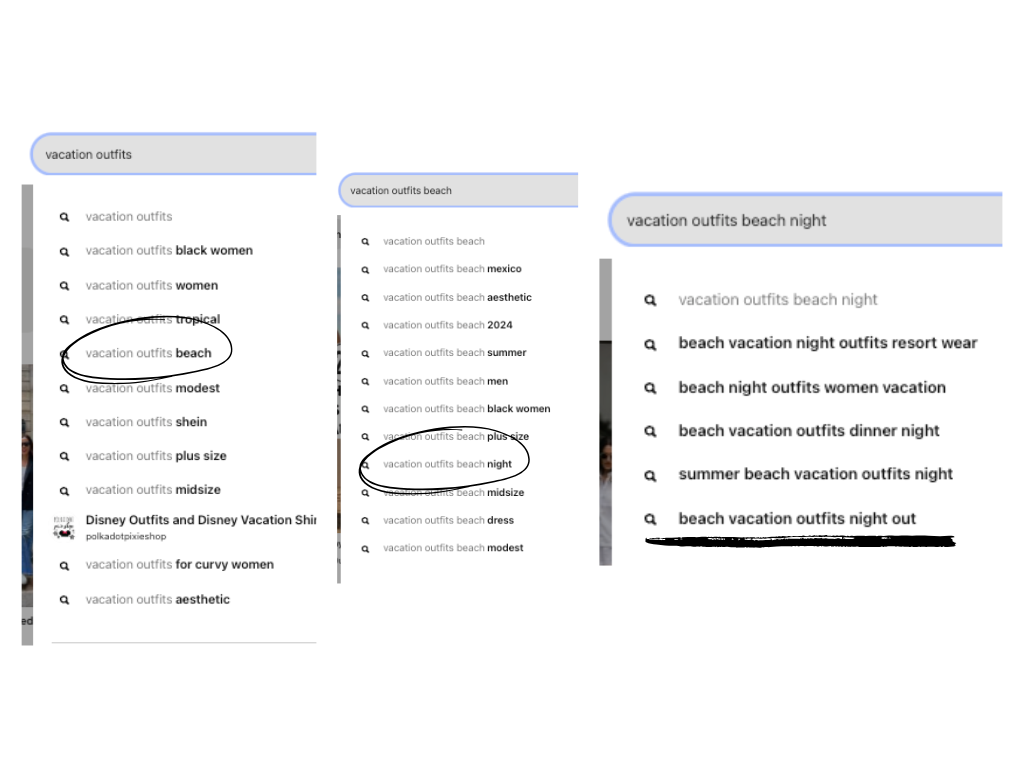
Now you’ve got a blog post baby! “What to wear at night on your beach vacation” and share outfit ideas for both going out to bars and going out to dinner during your beach vacation.
Schedule for posting and pinning “vacation outfits:”
- January- June: Create and post fresh pins about all old blog posts that cover “vacation outfits”
- February: Write a new blog post about “vacation outfits.”
- Mid-February/early March: Create pins about the new “vacation outfits” blog post.
- March- June: Add the new content into the mix with the old content for resharing with fresh pins onto Pinterest
Then you want to record this info so that you don’t have to constantly research the trends timing every year.

This is the process I did to include what you see above, but getting this detailed could really change the game, because here’s how I see it working:
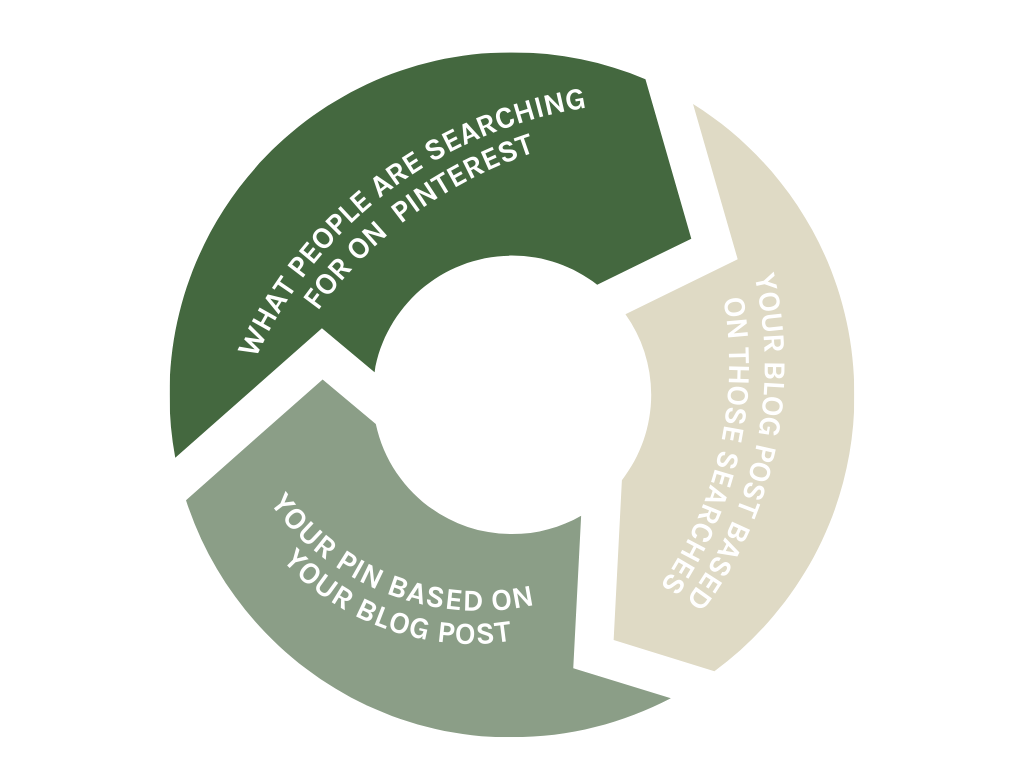
And with this process you know exactly what people want to see about content in your niche AND exactly when they want to see it. Genius. If I do say so myself
How to Find Additional Blog Post Topics Within Your Niche
Now that you’ve researched anything you already had some sort of content idea about and you’re wanting to fill in the grey lines with fresh blog post ideas, you’ll head back to trends.pinterest.com on desktop but stay on that main page instead of typing into the search bar.
1. Scroll down to the Discover Trends section and make sure under “Trend Type” that “growing trends” is selected.

2. On the filters section, click the arrow for “interests” and select all that apply to your blog niche. If you’re a lifestyle blogger, there will be many, but let’s say you’re only a food blogger. You’d select “food and drinks.” It will immediately populate with some growing trends in your niche.

3. Scroll through those to see what is going to begin to rise in the upcoming quarter. If you’re going to create a content calendar for quarter 2 of 2025, you want a trend START to rise in March, April or May. You do not want a peak in March because then you’re a little too late to ride the whole wave.
Here’s what I mean: “strawberry muffins” is beginning to rise but will likely peak within April- June which means March is a great time to create a blog post about that topic.

Sharing Your Blog Posts on Pinterest
Now that you have a full quarterly blog post content calendar, you can feel confident that what you create is 1) highly searched and 2) perfectly timed. Just don’t forget to share that content back onto Pinterest! Using Pinterest has the double benefit of helping you come up with strategic post ideas andddd helping you perform well on the platform so that the blog post will get traffic.
If you’re looking for how to share your blog posts on Pinterest, here are some things I’ve written that might help you get started:
- How to Make Pins that Get Seen (and Drive Traffic to Your Blog)
- More about using Pinterest as a content creation tool
Need Help with Creating a Blog Content Calendar?
One of the most underrated services we have is an add-on to our monthly Pinterest management retainer packages. It’s called the “Monthly Content Creation Cheat Sheet” and I use the methods I shared about to give my clients 5 blog post ideas based on what are rising trends in their niche and 5 blog post ideas based on content that’s already performing well for them on Pinterest.
If you’re interested, inquire here.
