How To Add An IG Post To Your Tailwind Queue
March 26, 2021
Your Pinterest Fairy Godmother Is Here!
Here to remind you that taking a little extra time to pin your Instagram posts the right way is worth it. Pinterest can get you followers, but it’s less likely if you let it automatically publish from IG to Pinterest. Yes, that’s definitely easier and if you have 0 time, it’s better than nothing, but if you want to really optimize the content you already worked hard on you should do the following. Here’s how to add an IG post to your Tailwind Queue to make your life easier:
Pin This For Later:
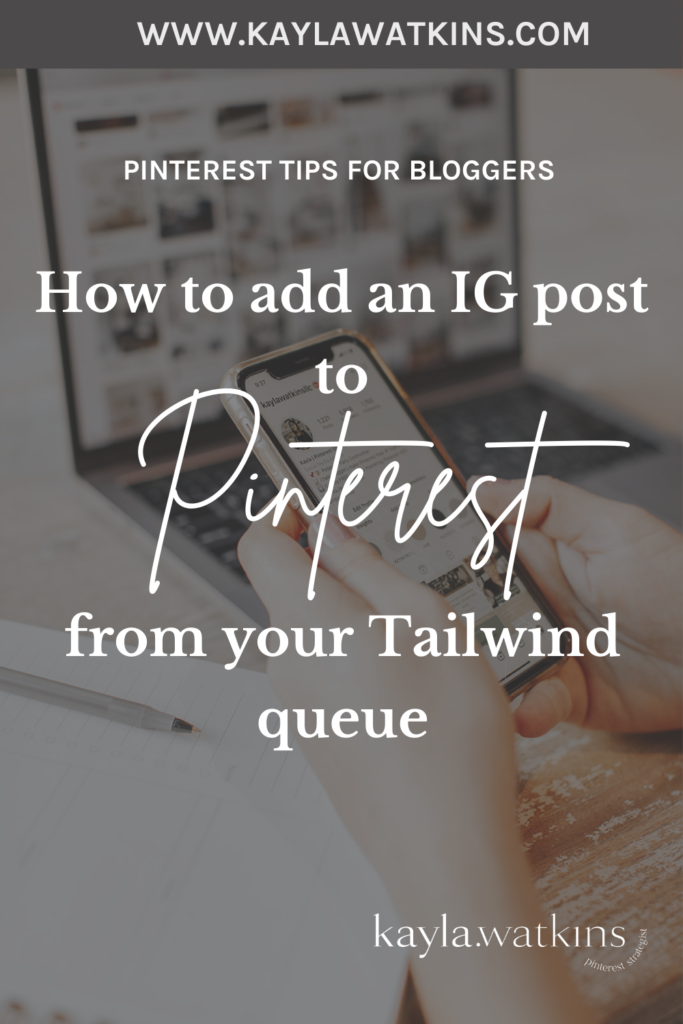
Here’s Your Guide:
1. Go to the URL of the IG post you want to share (don’t pin from your main profile page).
2. Use the @tailwindapp chrome extension which will pop up with the post + options to select boards and change text > will add to your queue for you.
3. Change the title and description so rather than auto-populating with whatever your caption is, it has keywords that describe the photo itself and any info one might learn from the post.
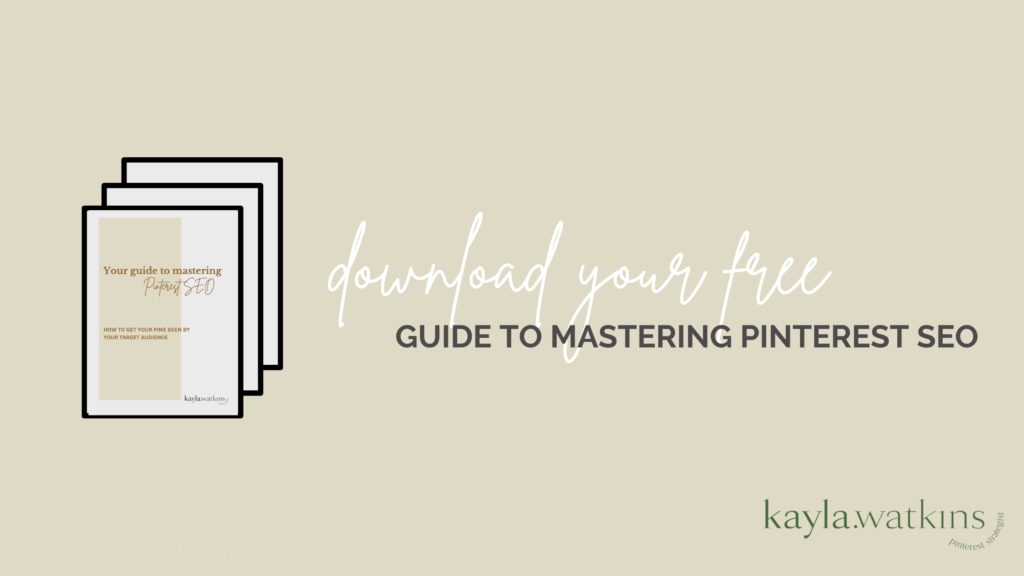
Bonus Tip:
If you want to be cRAZy, I’d even take it one step further and make sure all images are vertical in Canva first > manually add the IG link and keywords (or have my team take care of it for you ha).
If you want to save time, I’d have a a few keywords that you always use that describe your IG profile/content as a whole that you can add after a few keywords that are new and describe the photo.
Follow @pinterestforbloggers on Instagram for more Pinterest Tips & Tricks.
What To Takeaway From This Blog Post:
- Try to make the images vertical on Canva before pinning – if you can!
- Always edit the title and description to add keywords and make it the most optimized.
- Be sure to go to your IG post page – not your main page for pinning.